Note Anytime v1.3.3.0
Requirements: Android 4.0 and up
Overview: More than a simple note taking app, Note Anytime is also a powerful drawing app, memo and PDF annotation tool, interactive browser, virtual whiteboard and more.
Appy Awards 2013 Finalist
Note Anytime is now available in English, French, German, Spanish, Italian, Portuguese, Dutch, Russian, Polish, Japanese, Chinese and Korean!
More than a simple note taking app, Note Anytime is also a powerful drawing app, memo and PDF annotation tool, interactive browser, virtual whiteboard and more. Note Anytime is a universal note taker and sketching software for iOS, Android and Windows.
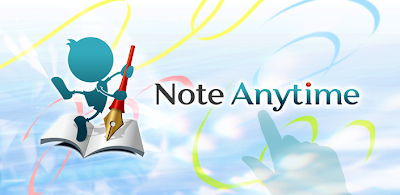.png)
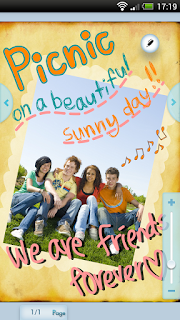.png)

With cross-platform support on all mobile devices, Note Anytime allows you to take a note or sketch around anything, anywhere, anytime. You can combine handwritten or typed notes with photos and graphics on various paper styles, add sketches and drawings, scale your paper up to a whiteboard or down to a sticky note, and then share it to social networks. Take a Note – Anything, Anywhere…with Note Anytime. Get it now while it is still free!
Generous Variety of Paper and Pens – You are given a generous variety of pen styles and colors which can be customized to your preference for thickness, color and transparency. Paper styles in the item library include stationery, calendars, note types and even musical scores. Additional paper layouts are available from the in-app store.
Calligraphy Pens – The free version of Note Anytime even offers perfect curve correction and highly stylized lettering with calligraphy pens. Artists will appreciate the advanced calligraphy options also available from the in-app store.
Digital Scrapbooking – You can combine any number of elements and redesign in your composition: handwritten text, keypad input, and photos from the device camera, imported jpeg graphics, a PDF file or even a web page.
PDF Annotation – Even the free version of Note Anytime allows you to import a PDF file, markup and enhance with a few simple clicks.
Scaling Functions – With zoom levels of up to 50X scaling and the size of over 25 feet in diameter, no other note application can give you the powerful graphic and photo editing quality of Note Anytime. You can shrink your creations down to the size of a sticky note or up to the size of a billboard while still maintaining 100% visual integrity.
Jump to Feature – You never have to worry about navigating around your document with the easy Jump feature. Any part of your drawing or document can be tagged for easy navigation and retrieval later.
Web page Import and Export – Note Anytime acts as an interactive browser which allows you to go out to a website, import the site as a graphic and then markup, scale, rotate, annotate, and export the result as a high resolution jpeg graphic.
High Resolution Graphics – The vector based authoring tools in Note Anytime not only allow you to collapse or expand any graphic without losing visual integrity – but it also allows drawings to be saved as individual jpeg graphics into the item library for infinite reuse later. Even text boxes are treated like high resolution graphics which can be rotated, scaled or moved anywhere within your workspace.
Social Media Sharing Capability – Unlike other note taking applications, Note Anytime allows you to easily output your new creations via email, social media sharing services (Facebook, Twitter, Tumblr), or saved to Dropbox and Digital Cabinet.
Cloud Based Storage Free – Note Anytime even offers convenient batch upload to its own cloud based storage service called Digital Cabinet with 2GB for free.
Automatic Sync Across Platforms – When you register for Digital Cabinet, you will never have to worry about losing your data, sketches and drawings or any other critical documents. Automatic save and synchronization means you can pick up where you left, no matter what device you are on. You can sketch a drawing on your Android, pick it up on your iPad and then send it to your Windows 8 desktop without ever losing your work.
Apk Mirror
Install Apk





.jpg)



